Frequently Asked Questions
These are the most frequently asked questions. Click on a question to expand the answer. If you have a question that isn't addressed on this page, contact us here.
What is a Bee Card?
Bee Card is the prepay travel smartcard for ten different regions of New Zealand. You can use your Bee Card for local public transport in Northland, Waikato, Gisborne, Bay of Plenty, Hawke's Bay, Taranaki, Manawatū-Whanganui, Nelson, Otago and Invercargill.
You will be able to use the one card in all 10 of our participating regions-your balance will be automatically applied, and you'll just need to tag on and off as normal.
Why should I use a Bee Card?
- In most cases Bee Card fares are cheaper than cash fares.
- It's faster - you don't have to wait in line to pay the bus driver.
- If you're eligible for a concession in your region (for example, SuperGold card holders, school children), you won't need to show your ID to the driver anymore - instead, you'll be able to preload your concession onto your card so that you get it automatically every time.
-
You can register your card online to manage your account:
- Top up online
- Set up an auto top up so you always have money on your card
- Load child or SuperGold Card concessions
- View your transactions and journey history
- Link other people's cards to your account -- so that you can add value to cards for family members
- Cancel lost or stolen cards
How does the Bee Card work?
Bee Card is a tag on tag off ticketing system - when you board the bus, hold your card over the card reader to tag on. Wait for the beep and green screen, then you're ready to go. When you've reached your destination, do the same again to tag off. It's important to tag off to ensure you are charged the correct fare.
Information about your card and account is sent to the card readers via the central Bee Card system. It can take up to 12 hours for transactions and changes to show in your website account. If there are transactions or changes that haven't appeared on your card yet, please check back after 12 hours. If there's still a problem, contact your local customer service point.
Terms and Conditions of use
How quickly will my balance be available on my Bee Card?
Online transactions generally go through the system within 12 hours. If you top up your card at a customer service point or on the bus, your money is loaded on to your card straight away.
Why doesn't my online transaction list show my top up?
With Bee Card, all data is stored on the card itself, but online transactions won't show on your card until it's next tagged on to a Bee Card device. In the meantime, your top up shows as pending in your online account.
Can I still pay with cash?
In most regions- yes, you can pay the driver with cash when you board the bus, but remember- in most public transport networks cash fares are more expensive than Bee Card fares.
Can I use my Bee Card to pay for more than one person?
We recommend that every passenger has their own Bee Card but you can pay for other passenger's fares with your card if needed. Paper tickets can be purchased for additional travellers using money from your Bee card by talking to the driver. The only available tickets for this are adult and child. Concession trips are limited to tag on and off trips only and require one card per traveller.
Where can I get a card?
Select your regional information page to see where you can get a card.
You can also get a card through the Bee Card website. Cards ordered online cost $5.00, including postage, and are sent directly to your preferred address. Card orders are processed within five working days and then delivered via standard mail service, delivery is only available to New Zealand addresses. Your card may take up to 10 working days from when you place your order. You'll also need to add at least $5.00 minimum value to your card when you order your Bee Card.
When your Bee Card arrives, you will need to go back to the website and register the card to your Bee Card account. The card is then activated when you first tag on the bus, Te Huia train or Queenstown Ferries.
If your card hasn't arrived within 10 working days, please contact your local customer service point.
I have a SuperGold Card, do I need a Bee Card?
With the Bee card fully implemented in your region, you will need a Bee Card with a SuperGold concession loaded to access free travel. You will no longer need to show your SuperGold Card on-bus every time you travel, just tag on and tag off with your Bee Card and your concession fare will be applied.
You can get a Bee Card for $5 via the website or in person from your local customer service point and nominated retailers in your region. Cards ordered via the website are processed within 5 working days and then delivered via standard mail service. If you card does not arrive within 10 working days, please contact your local customer service point.
I'm a school student, how do I get my concession?
For children who are between 5 and 18 years old, the child concession will be automatically applied to your card when you register it, and record your date of birth.
I may be eligible for another concession (e.g. tertiary student), how do I access my discount?
Community Connect, Child and SuperGold concessions are available across all regions. Other concessions are only valid within the region where your card was issued.
You'll need to register your Bee Card and provide proof of your eligibility for the concession. To load the concession on your Bee Card, you'll need to take your card and proof of eligibility to your local customer service point. Only SuperGold, Community Connect and child concessions can be loaded online through the Bee Card website as well as in person.
Why should I register my Bee Card?
By registering your Bee Card, you have access to a number of additional benefits, including:
- Online top up
- Set up an auto top up so you always have money on your card
- Load age-based, Community Connect, or SuperGold Card concessions
- View your transactions and journey history
- Link other people's cards to your account -- so that you can top up cards for family members
- Cancel lost or stolen cards
How do I register my Bee Card?
First you'll need to create a Bee Card account online or at your local customer service point. Then you'll be able to order cards, or follow the easy steps to register a card to your account.
Do I have to top up before I can use my Bee Card and is there a minimum top up amount?
Yes, you'll need to top up a minimum of $5.00 when you order a Bee Card through the website.
If you are loading a SuperGold Concession on to a Bee Card you do not have to top up when purchasing the card but we recommend it so that you can use your Bee Card to travel during non-free periods.
The minimum top up amount on public transport or at a customer service point varies between regions -- please refer to your regional information pages.
Where can I top up in person?
Contact your local customer service point. for a list of locations, Here
How long does it take for the top up to show on my Bee Card?
Online and Auto Top Up
Online transactions generally go through the system within 12 hours and show on your Bee Card when you tag on. In the meantime, your money is sitting under pending transactions in your online account.
In person
If you top up your card at a customer service point, or on the bus, your money is loaded on to your card straight away.
How does Auto Top Up work?
Auto Top Up ensures that you'll always have enough balance on your Bee Card to pay your fare. If your Bee Card balance falls below your selected threshold amount, your card will be automatically topped up with your nominated value, to return the balance above the threshold amount.
We'll send you an email each time your Auto Top Up is triggered. Please ensure you have sufficient funds to allow us to debit the correct amount. Your Auto Top Up will stay in effect until you put a hold on it, or cancel it.
What if my payment fails on an Auto Top Up?
If we are unable to collect payment for your Auto Top Up, then the Auto Top Up will be suspended.
If your payment fails, you will receive an email letting you know, and encouraging you to check your associated payment card. Once the issue that caused the failed payment is resolved, you will need to restart the Auto Top Up for this to work again.
Please note that any bank fees that are charged as a result of insufficient funds in your account are your responsibility.
How does the threshold link to my Auto Top Up?
You should choose a threshold value which will allow you to comfortably undertake your normal travel routine. The system works so that when you use your card on the bus and a fare is charged, if that takes your balance below your nominated threshold value- a top up will automatically be applied to your card.
If the value of your selected top up doesn’t take you back up to or over your threshold value, then an additional top up of your selected value will be automatically applied. This ensures you’ll always have enough balance on your Bee Card to pay your fare.
How do I replace a lost, broken, stolen or damaged Bee Card?
The easiest way to replace your card is when it’s registered and through the website.
If your Bee Card is registered, and you are able to wait up to 10 working days for a new card to arrive by post, order a new card via your account. Login to your account, then Manage Card, click the ‘Lost/Stolen Card’ button, then the ‘Replace Card’ button to order a new card (if using a mobile device this is right at the bottom of the page). You will be charged a $5 replacement fee, and the good news is that your existing card balance will transfer to the new card automatically.
If you cannot wait up to 10 working days for a new card, or if you believe the card is faulty and should be replaced quickly and/or free of charge, go to your account, to Manage Card, click the ‘Lost/Stolen Card’ button to stop any other party from using your card. Then, contact your local customer service point. to find out the quickest way to replace the card, to check if replacement can be done free of charge, and how to transfer your existing card balance.
If your Bee Card is not registered and is faulty please contact your local customer service point., as the card will need to be replaced in person. If you have lost an unregistered card, no balance transfer is available, unfortunately.
Is my balance protected if my Bee Card is lost, stolen or damaged?
If your registered Bee Card is lost or stolen, you can cancel your card online or in person and your balance can then be transferred to a new card. You will need to pay for a replacement card. Balances cannot be transferred on lost or stolen cards that are not registered.
If we identify a technical fault with your registered Bee Card, we can provide you with a free replacement card. You can then register the new card to your account and complete a balance transfer. If your card is damaged, you will need to pay for a replacement card.
If your Bee Card is not registered and is faulty please contact your local customer service point. as the replacement will need to be done in person.
Does my balance/card expire?
No. Your balance stays on your card until such time as the Bee Card ticketing system expires.
What happens if I forget to tag off?
If you forget to tag on or tag off you will be charged the default fare for failure to tag on or tag off. If this puts your Bee Card balance below $0, you will be unable to tag on again until you top up. The default fare varies by region so check out your local fare information for more details.
I wasn't able to tag on or off
You must still have a valid ticket for travel if your Bee Card is not working and will need to purchase a cash ticket from the bus driver. If your card is not allowing you to tag on or tag off it may be one of the following reasons:
Incorrect tag on
You may not have tagged on at the correct device, or withdrawn your card too quickly from the reader. If there is no beep and green light, please try to tag on again. If you are not sure if you have tagged on, please check with the driver.
Device error
There may be a problem with the device on the bus. Please try again and if there is no beep and 'success' screen displayed, check with the driver.
Problems with your Bee Card
You may have a faulty or damaged card. You will need to visit a customer service point, where your card will be checked and the balance transferred if required. The card will be replaced free of charge if a technical fault is detected. Damaged cards will not be replaced free of charge.
Cancelled card
Regional Councils monitor Bee Cards to ensure they are being used correctly, which includes tagging on and tagging off for every trip. If we identify fare evasion or fraudulent behaviour we may cancel your card. If your card is registered, we will try to contact you to discuss the problem. If your Bee Card has been cancelled for these reasons you will need to call us to discuss the next steps.
If there are any issues with your Bee Card or balance, please contact your local customer service point. to discuss your concerns.
What if I've been overcharged?
Contact your local customer service point and we will look into it for you.
Will I get a ticket on the bus, Te Huia train or Queenstown Ferries?
You'll receive a ticket if you pay cash. If using a Bee Card, you don't get a ticket when using the tag on and tag off devices. All your transaction history is available to view on your online account.
How do I view my balance and check transaction history?
Log into your account and select "Manage Card" under the "Cards" section of the website. From there you can check your balance or view your transaction history.
I no longer need my card, can I get a refund?
No refunds are available except to correct an error made by us, or in cases of extreme financial hardship. If you think you qualify for extreme financial hardship, please contact your local customer service point.
How do I look after my Bee Card?
Keep your Bee Card in a safe place to help ensure it doesn't become bent or scratched. Do not punch a hole in it to put it on a lanyard or key chain.
Cards visibly damaged will be charged for replacement. Faulty cards will be replaced free of charge and the balance transferred.
What happens to my personal information and travel history?
Your personal information is kept secure. Your credit/debit card information is managed through a secure third party and not by any of the public transport operators or councils. Tag on information is reported on in an aggregate and anonymous manner for planning purposes, although individual trip information is retained in case of query or complaint. See our Privacy Policy for more information.
How are you protecting my personal information?
The privacy of your personal information is our top priority. Your information and passwords will not be shared and all financial information is kept secure through a certified third party. See our Privacy Policy for more information.
What if I need to file GST returns?
All fares, passes and card issue fees include GST, top ups onto your card do not include any GST. You must not include in your GST return valued topped on to your card. The Bee Card scheme has an exemption from IRD and will not provide GST invoices, other documentation should be used to provide evidence of Bee Card expenditure in your GST returns. If your Bee Card is registered, you are able to obtain a print out of your account to obtain the necessary information.
Why do I need to have a Registered Bee Card?
Community Connect and SuperGold concessions require you to have a registered Bee Card in order to load your concession, this enables Work and Income can verify that you are eligible for this concession type when you apply for it.
Your Regions Transport provider uses Bee Card statistics to plan its Public Transport Network and obtain funding from Central Government.
Using a registered Bee Card automatically assigns you your age based concession. You may be asked to provide proof of age identification.
Bee Cards are convenient. You do not need to carry cash to travel on public transport.
Does my concession automatically renew?
No. The Community Connect concession expires at the same time your Community Services Card expires.
You can renew the concession online when you get a new Community Services Card by logging into your account, going into the card you wish to renew the concession on, and reapplying for Community Connect.
I have another concession and now also have a Community Services card. Can I apply for a Community Connect concession?
If you already receive discounted travel, especially SuperGold, Accessibility, Tertiary or age based concession holders, contact us here. before applying for Community Connect. Your region will advise you on the best next steps.
How will I know my application has been successful?
During your application you will be guided through the process online – once a successful application is complete, you will clearly see a success message displayed on screen.
You can also log into the Bee Card website and check your concession yourself – once loaded, your Bee Card will show a Community Connect concession on the Manage Card page.
You can also contact your local Bee Card team or contact us here. who can tell you what concession is on your Bee Card.
How many cards on my account can have the Community Connect concession?
A Bee Card account can have multiple cardholders against it.
If one or more of these cardholders has a current Community Services Card, they can apply for the Community Connect Concession to be loaded to their Bee Card. There is one Community Connect concession per Community Services card.
Can my child and/or other family use my concession?
No, Only the Community Services Cardholder is eligible for the concession on their own registered Bee Card.
Age based concessions are available for children and youth, check your region’s public transport fare information for details.
Family members older than 16 are eligible if they also have a Community Services card under their own name. They should apply for the Community Connect concession on their own registered Bee Card.
How do I know if I need to apply or whether my current concession works better for me?
Talk to the transport team in your region.
Does the concession apply to my current discount?
No.
The Community Connect Concession will entitle you to a fare equal to half the full adult fare in the region you are travelling with your Bee Card.